Drawing Program
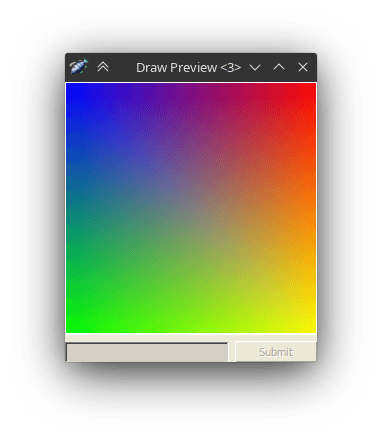
This is one of my third year university projects. The program can let you draw anything that you might like. You can download a demo here. Simply run the executable. It should run under Wine, but I experienced problems with the file locator. The source available repository is here.
Custom language
It is a simple drawing program that uses a programming language designed for this project. I was instructed to create a program to meet a specific set of guidelines. I achieved 100% of the available marks in this project, meeting all of the criteria necessary.
Some of the requirements were:
- Drawing of basic shapes and lines, like circles and squares.
- The ability to store and retrieve variables.
- Flow control, more specifically,
ifstatements. - Methods and functions. Specifically functions with or without parameters (recursions was not required).
- Loading and unloading programs.
- Error detection.
Gallery
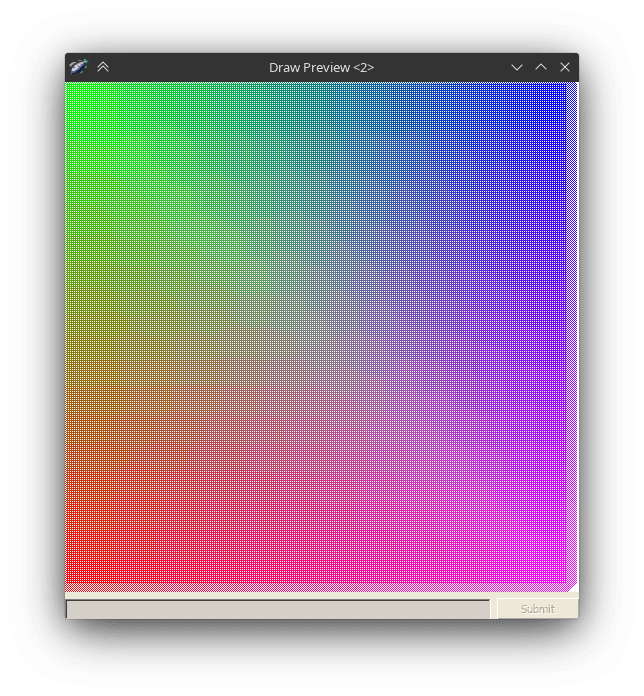
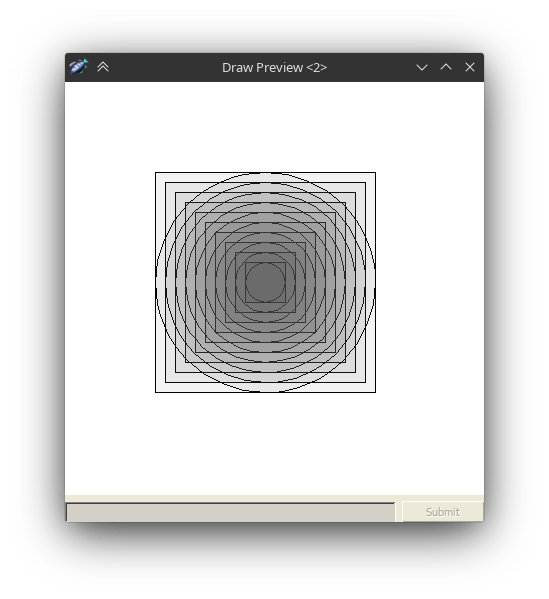
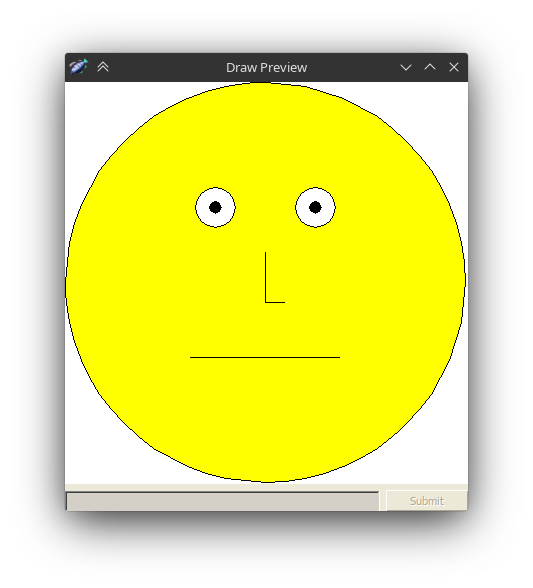
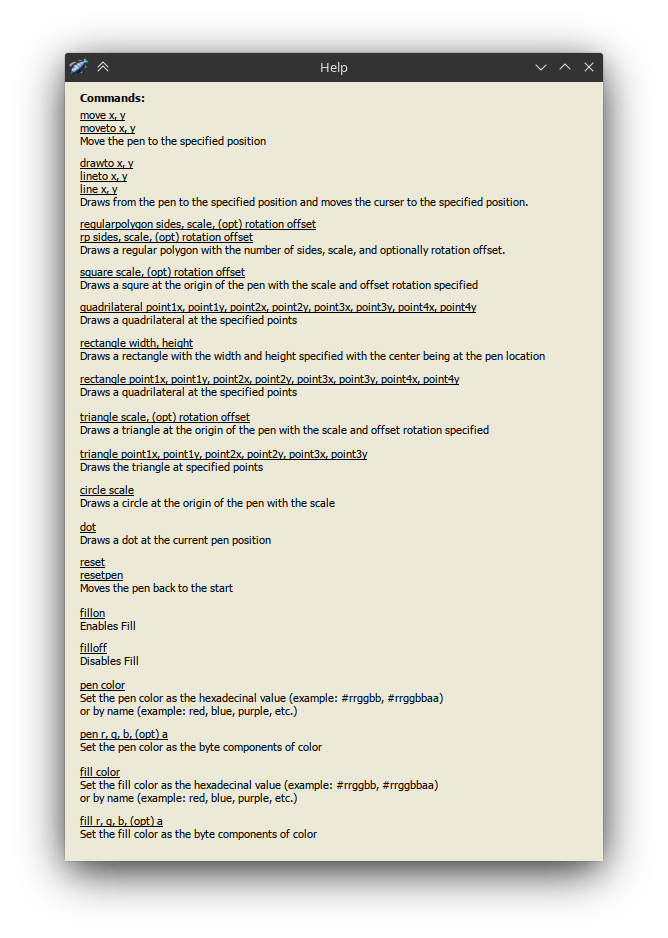
1 / 4
Documentation
It was required that the software engineering project is fully documented. Every class has documentation regarding its use and place in the program. The documentation was generated using Doxygen. You can read the documentation here.
Videos
I go over these and my code in two videos. I don't recommend watching them because they are really long and might be really boring. It was requirement for the project. They're here:
Example with code
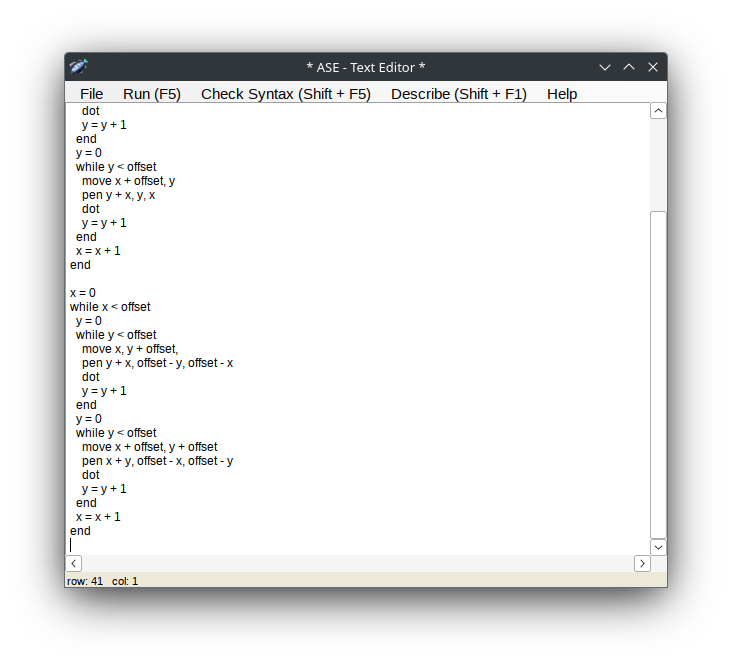

1 / 2
Code:
var x = 0
var y = 0
var offset = 128
while x < offset
y = 0
while y < offset
move x, y
pen x, y, x + y
dot
y = y + 1
end
y = 0
while y < offset
move x + offset, y
pen y + x, y, x
dot
y = y + 1
end
x = x + 1
end
x = 0
while x < offset
y = 0
while y < offset
move x, y + offset,
pen y + x, offset - y, offset - x
dot
y = y + 1
end
y = 0
while y < offset
move x + offset, y + offset
pen x + y, offset - x, offset - y
dot
y = y + 1
end
x = x + 1
end