Recover your Creality Ender-3 V3 SE

After failing to Klipperize my borrowed Ender-3 V3 SE, I found it very hard to actually recover the printer and I swear I aged a few years in the process. And the stakes were even higher since this was a borrowed 3d printer worth ~200USD.
There are a couple of things that Creality support doesn't say about resetting the printer. Regardless, here's my quick guide to recovering your Ender-3 V3 SE.
Properly Format your SD Card
In my case, I had a 128GB SD card that I formatted 100% of, which didn't work. It's also an issue that's going to be rather prevalent with time, I believe, as higher capacity SD cards become available. One of the thing that support doesn't mention is that the SD card needs to be FORMATTED to under 8GB and that it needs to be a "real" SD card. I assume this was a failsafe to stop fake SD cards which bolster very high capacities from flashing wrongly, but don't quote me on this. Speculation aside, what's important that you only need to have the first partition to be under 8GB, regardless of the actual capacity of the SD card.
Here's how my card is currently formatted:
Disk /dev/sdc: 119.38 GiB, 128177930240 bytes, 250347520 sectors
Disk model: Multi-Card
Units: sectors of 1 * 512 = 512 bytes
Sector size (logical/physical): 512 bytes / 512 bytes
I/O size (minimum/optimal): 512 bytes / 512 bytes
Disklabel type: dos
Disk identifier: 0x600d155b
Device Boot Start End Sectors Size Id Type
/dev/sdc1 2048 8194047 8192000 3.9G b W95 FAT32
From this fdisk output, you can see that my 128GB SD card has only one 4GB partition. I have also partitioned it in MBR/DOS rather than GPT for compatibility, but I'm actually not sure if that's important.
Reformat your SD card to MBR/DOS
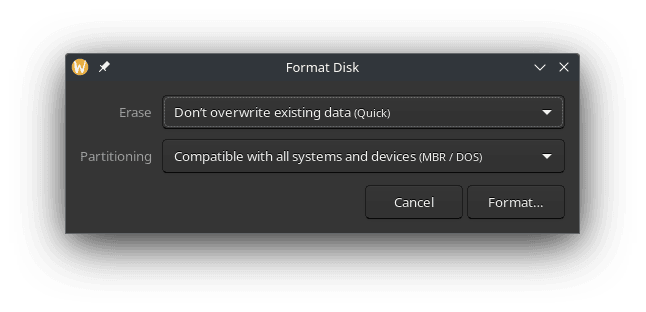
Create a partition smaller than 8GB.
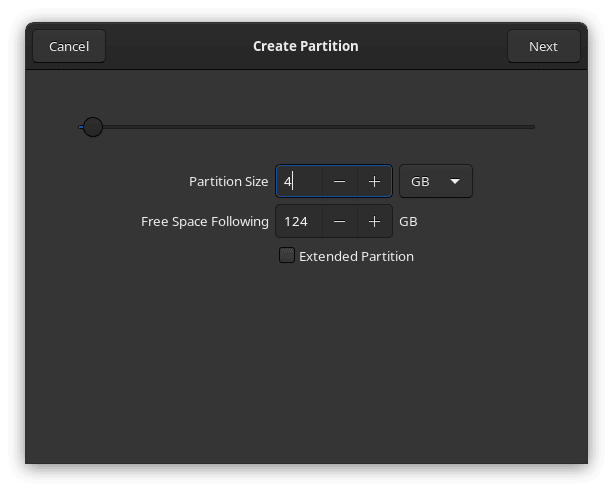
Select the FAT32 option.
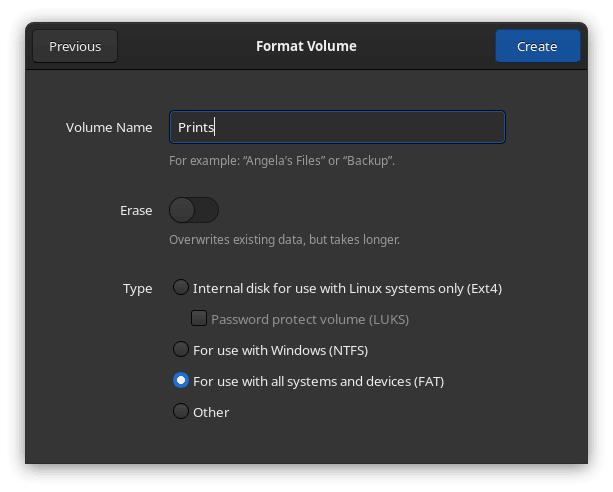
Now, you've successfully formatted your SD card to "spec".
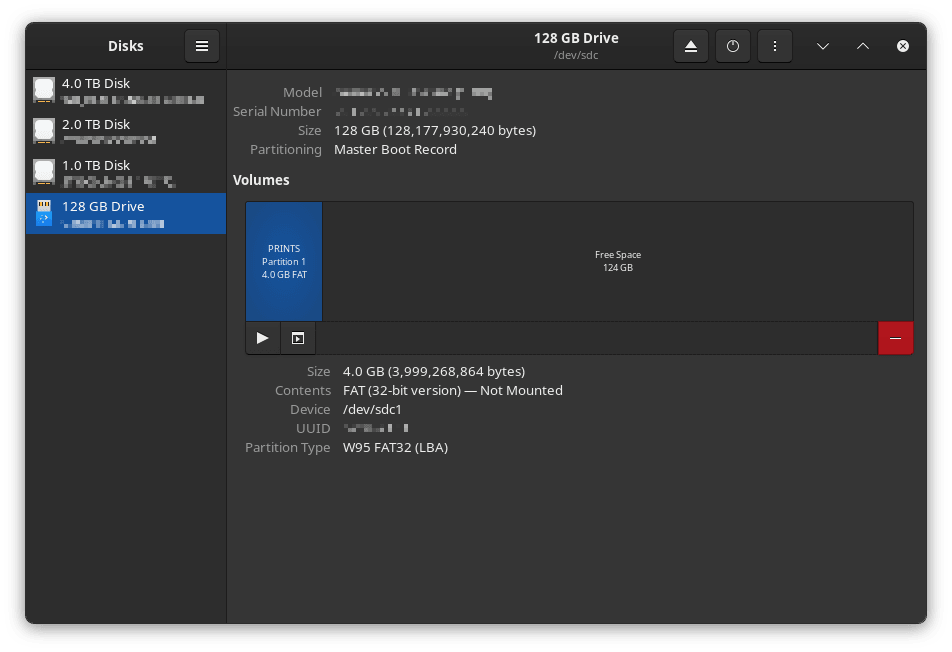
Make sure you update the screen, too.
I spent far too long only updating the main firmware, but after stumbling for ages, I was informed that screen should also be updated every time you make any changes to the main firmware, even if you've not changed the version of the firmware. So, my advice, update the main firmware and then update the screen firmware. Once you put the firmware onto the sd card properly, you will see a white screen with red letters showing you the progress of the firmware flashing.
Firmware link
You can get all firmware from this official link: https://www.creality.com/pages/download-ender-3-v3-se
Summary
With this, I'm never again going to lobotomize my (borrowed) 3d printing machine. Not until I get myself one that I didn't borrow.